|
|
NET 211 - Wireless Networking
Chapter 11, Managing a Wireless LAN
Chapter 12: Wireless Network Troubleshooting and Optimization
Objectives:
This lesson covers two chapters about related topics.
Objectives important to this lesson:
- Risks
- Security defenses for wireless LANs
- Tools to monitor a wireless network
- Maintaining a wireless LAN
- Troubleshooting interference
- Troubleshooting a WLAN configuration
- Troubleshooting wireless devices
Concepts:
Chapter 11
The author begins this chapter with another story that seems
unrelated to the chapter objectives. Then he comes out of nowhere with
a few pages about risk management. This topic is not even in
the listed objectives, so I have added it as point 1 above.
The text introduces us to some vocabulary, illustrated by a
story about someone who wants to buy new rims for his car. The story is
useful, but not necessary to understand the terms.
- Asset - information, hardware, software,
or people that we care about
- Threat - a potential form of loss
or damage; many threats are only potential threats
- Threat agent - a vector for the
threat, a way for the threat to occur; could be a person, an
event, or a program running an attack
- Vulnerability - a weak spot where
an attack is more likely to succeed
- Exploit - a method of attack
- Risk - the probability of a loss
The text tells us on page 395 that there are three options
when dealing with risks. Mr. Ciampa actually presents a longer list in
another book, so let's use that one. Some options are known by multiple
names:
- Avoidance, defense
- make every effort to avoid your vulnerabilities being exploited; make
the attack less possible, make the threat less likely to occur; avoid
risk by performing the activity associated with the risk with greater
care or in a different way
- Transference - in
general, letting someone else worry about it
In the ITIL model, this is included in the definition of a service:
"A
service is a means of delivering value to customers by facilitating
outcomes customers want to achieve without the ownership of specific
costs and risks."
A reader might misunderstand this statement, thinking that the customer
does not pay anything. That is not the case. An IT service provider
would assume the costs and risks of an operation
in return for the customer's payment for the service. This can be done in-house
or by outsourcing.
- Mitigation - this
method seeks to reduce the effects
of an attack, to minimize and contain the damage that an attack can do;
Incident Response plans, Business Continuity plans, and Disaster
Recovery plans are all part of a mitigation plan
- Acceptance - this
counter-intuitive idea makes sense if the cost of an incident is
minimal, and the cost of all of the other methods is too high to
accept; the basic idea here is that it costs less just to let it happen
in some cases
- Terminate - simply
stop the business activities that are vulnerable to a given threat; we
cannot be exposed to a threat if we do not do what the threat affects
The author moves away from the general discussion of risks to
discuss social engineering attacks. It begins with another
story about people simply asking for access to a building and an
office, and making a request for a password change. A primary aspect of
social engineering is all about asking people for information
they see no reason to keep secret.
Psychological Approaches
 The
following is a list of six attitudes/approaches a social engineer might
take when making a request for a password change. The
following is a list of six attitudes/approaches a social engineer might
take when making a request for a password change.
- Authority - pretend to be someone who has the right to make
the request
- Intimidation - in an oppressive environment, it may be easy
to use fear of what would happen if the request is not granted
- Consensus/social proof - tell a believable lie that others
have granted this request in the past
- Scarcity - tell the victim that you are short on time, or
you have to get this before it can't be done
- Urgency - tell the victim that you need this right now, and
that you will complete the red tape later
- Familiarity/Liking - act like one of the family, especially
one who appreciate the work the victim does for the company
- Trust - use details about the organization to make it seem
like you are a part of it
Someone who is practiced in manipulating people may be able to
choose between these approaches easily, based on the attitude of the
person on the other end of the phone, email, or messaging application.
A skilled operator may be able to do much more if the can manipulate
the person they are working on. Offering the person coffee, chocolate,
or other simple
gifts may make it easier to get them to do what you want.
Basic information about a target or a work site may be
obtained from documents on a public facing website, a Facebook site,
unshredded trash, or a phone call to the right person. Mr. Ciampa
offers this advice to prospective social engineers in another text:
- Ask for a little information from each of several people,
building your required knowledge base without alerting the victims
- Ask for what the victim is likely to be able to provide;
don't ask for something inconsistent with the victim's job or role
- Be pleasant and flattering, but in moderation
- Don't ask for so much that it raises suspicion about you
- Asking for help often triggers sympathy, thanking the
victim helps them believe they have done something good
 The
best approach is to be a good actor, and to find the key to getting the
right response from the victim. Take a look at this blog
about acting. On the page that link leads to, there is some good
advice about portraying emotion. In the context of this discussion,
imagine yourself as the unsuspecting victim. Imagine the actress in the
photos as the grifter. Which of her expressions is the one you relate
to the most? Which is the one you want to help? Now, what do you look
like when you react in sympathy to her? You are communicating to her
that you are ready to hear and fulfill her requests. (If you can't see
her face clearly enough, follow the link to her page. The photos are
much clearer there, and her advice about showing emotion may be helpful
to you.) The
best approach is to be a good actor, and to find the key to getting the
right response from the victim. Take a look at this blog
about acting. On the page that link leads to, there is some good
advice about portraying emotion. In the context of this discussion,
imagine yourself as the unsuspecting victim. Imagine the actress in the
photos as the grifter. Which of her expressions is the one you relate
to the most? Which is the one you want to help? Now, what do you look
like when you react in sympathy to her? You are communicating to her
that you are ready to hear and fulfill her requests. (If you can't see
her face clearly enough, follow the link to her page. The photos are
much clearer there, and her advice about showing emotion may be helpful
to you.)
The text continues with a discussion of several other
approaches under this heading.
- Impersonation - An
attacker might impersonate anyone who might seem to belong in the
environment being surveilled or attacked. It is common to impersonate a
help desk employee when calling a victim. It is also common to
impersonate an employee, a delivery person, or a repair person when the
ploy calls for infiltrating a site.
- Phishing - Phishing is the solicitation of
personal or company information, typically through an official looking
email. Some variations on phishing:
- Spear phishing
- sending the email to specific
people, customizing it to look
like a message sent to them by an entity with some of their personal
information already
- Whaling - This
is spear phishing but it focuses on big (wealthy or data rich) targets.
- Pharming -
sending an email that takes the person directly to a web site (the
phisher's site) instead of asking the reader to follow a link
- Google phishing
- the phisher sets up a fake search engine that will send people to the
phishing web site on specific searches (presumably it returns real
search results on searches that would not lead to a page the phisher
has prepared)
- Spam - The section
on spam, unsolicited email, seems out of place in this discussion. Most
spam may only be looking for a customer, but some spam is sent with the
intent to steal, abuse, and sell the payment information that a person
might volunteer to provide.
- Hoaxes - In the
larger sense, all social engineering involves a hoax of some kind.
First the grifter finds a mark, then he tells the mark the tale, and
offers the deal. In the sense that the text means here, a hoax is
distraction from reality, such as when the attacker pretends that there
is a virus outbreak that is affecting the potential victim. It sets the
idea in the victim's mind that the attacker is trying to help and
should be assisted in his/her efforts.
- Typo squatting -
Most people are not great typists. The text explains that this is why
other people (the bad ones) register domain names that are similar but
not identical to real domains. They are hoping that the bad typists
among us will misspell a URL and find ourselves on their site instead
of the one we wanted, where we might volunteer information by trying to
log in with credentials that can then be abused, sold, or ransomed.
This technique is also called URL
hijacking by the text.
- Watering hole attack - The attacker determines that
targets in the company/agency often visit a particular web site, called
the watering hole in this scenario. It may be easier to infect that site than to attack the
individuals directly, and then to take advantage of the real target.
Physical Approaches
- Dumpster diving -
Attackers doing research on a company can learn a lot from the trash
the company discards. The text provides a table on page 73 with seven
suggestions about things to look for in a target's trash.
- Tailgating - The
concept behind tailgating is simple. Someone who does not have
authorization to pass through a secure entry point will gain access by
simply following an authorized person through it, or by waiting for the
door to open as someone exits through it. This might be done with or
without the knowledge or cooperation of the authorized person.
The author returns to thoughts about defenses against attacks
on page 398. He discusses three major
areas of defense: security policies,
training for users, and
security processes.
Security policies 
Let me borrow from another course we are offering this term. That text
says that policies are inexpensive (they are just rules) but hard to implement,
because they have no effect if people do not comply with them. So, what
makes a good policy that people will follow? First, let's make a distinction
between four terms:
- Guideline - a guideline is a suggestion or a proposal that
people should follow, but may choose not to follow (if they are idiots)
- Policy - a policy is a plan that influences decisions;
a policy is a rule for making decisions and choosing
actions;
a policy needs to be understood by those meant to follow it because
it is a set of rules about what actions are acceptable
and what actions are unacceptable
- Standard - a statement of what must
be done to comply with a policy;
example: a standard might require that workstations bought for use in
a particular area (e.g. systems development) must be either of two specific
approved workstation models in order to comply with a policy that we
only purchase workstations from a short list from a contracted vendor;
a standard is typically more specific and narrow than
a policy, and tells you how do what you need to do so you don't
break the rules
- Practice - if a policy and its standards are still
a bit vague, a practice is a document that spells out more specifically
what we must do to be in compliance;
if standards are specific enough, a statement of practice
may not be necessary;
if different work areas, for example, must follow the rules in different
ways, they may each have a statement of practice to tell staff how to
comply in their jobs
Most texts have a list of requirements for a policy to be effective:
- Must be properly written -
understandable, relevant, clear
- Must be distributed - despite the
principle that ignorance
of the law is not an excuse, it is not sensible to expect staff to
comply with a policy they are not told about
- Must be read - if we email a policy
statement to all employees, does that guarantee that they all will read
it?
- Must be understood and agreed
to - it is frequently amazing that people will agree completely with a
policy as long as it applies to someone else, not them
- Must be uniformly applied - the rules
should be the same rules for everyone, or the policy will cause those
who must follow it to resent those who do not and those who make and
enforce the rules
Our text lists some purposes that a good security policy can serve. These
purposes support the the other two areas, as well, so let's take a look
at them:
- It can describe an intention and a direction that the organization
endorses, such as addressing security issues that caused a breach.
- It can be a formal notification of a risk, the organization's
choice about addressing that risk, and the expectations
the organization has for the actions of its staff
- It can promote awareness of security in general, which may
carry over to other activities.
- It can provide expectations to staff that their actions will
be monitored and those actions will have consequences
if the policy is not followed.
The text briefly discusses some steps frequently used in assessing the risks a
company is facing. This is covered in more depth in some texts, but the
author hits several high points. Typically, the steps would occur in this
order:
- Identify assets -
This means to create a list, to evaluate everything on it, and to
determine which ones we must, should, or may not protect. This step may also prioritize the assets in order of
importance to the company.
- Threat evaluation -
Some assets are threatened only by specific
threats, and some are much more
likely to occur than others. Which ones? The text asks us to
consider which threats are hazardous
to our company (not every company's list will be the same) and
which of those are the most dangerous.
- Vulnerability appraisal
- You need to look at each identified threat,
and determine which vulnerabilities
of which assets they actually
threaten. Where are we weak in protecting our assets?
- Risk assessment - The text is a bit vague about
assigning a value to a risk. If we can't measure it, it isn't science,
according to common wisdom, so let me introduce a formula from another
security text.
Let's consider some vocabulary that will help:
- Likelihood (L)- the probability that a threat
will be realized (actually
happen); in this method, it will be a number from .1 to 1.0. That's how
we measure probability, isn't it? 0 means it won't happen, 1 means it will, and anything in between is how
probable the event is.
- Value (V) - the monetary value of the asset; this
may be expressed as the income we lose if it is compromised and/or the
cost to replace the asset; alternatively, this may be a relative value compared to other
assets
- Mitigation (M) - the percentage of the risk that
we have protected against
- Uncertainty (U) - a fudge factor to express our
confidence (or lack of it) in the other numbers; this is expressed as a
percentage of the rest of the equation
The text observes that some risks have well known values. If we have to
calculate one, we
might do it like this:
Risk = (V * L) - (V * M) + U * ( (V * L) - (V * M) )
Assume the Value of an asset
is 200.
If the Likelihood of a threat
being realized is 60%, the
first term in this equation would be 200
* .6 = 120
Let's assume the amount of protection (Mitigation)
for this asset is 40%, so the
second term would be 200 * .4 = 80
The calculation for U depends on the rest of the equation. If we are
only 90% sure of our
Mitigation protection, the Uncertainty
for this calculation is 10%, but what do we do with it? We
multiply the uncertainty factor (10%) times the rest of the
equation. So the third term would be (
(V*L) - (V*M) ) * .1 = 40 * .1 = 4
So for this example, Risk = (200 * .6) - (200 * .4) + .1 * ( (200 * .6)
- (200 * .4) ) = 44
Another way of looking at this might be to say that V * L is our likely
loss if unprotected. V * M is the amount of the loss
that we are protecting. The difference between the two
is our probable loss, if we protect it. Finally, we add
a percentage to the probable loss to reflect our uncertainty in
the figures.
This method will give us a number for each risk, so we can compare them
to each other, and spend the most effort defending the right things.
- Risk mitigation - So what do we do to protect our
risks, now that they are rated and prioritized? It depends on the risk,
but the first step is usually to create security policies that
apply to each risk, sometimes multiple policies.
The text discusses several types of policies:
- Acceptable use policy - What are users allowed to do
with our assets, and just as importantly, what are they not allowed to
do? Everyone needs to be made aware of most policies, but this one is
critical.
- Password policy - A typical password policy sets
rules about the age at which they expire, their minimum
length, their required complexity, and how often a specific
password may be reused. The text reminds us that a policy can
contain more than the prompts a user will see when he/she is setting a
new password. Advice about what makes a good password and what
makes a poor password should also be included in the policy that is
communicated to users.
- Wireless policy - To relate the discussion back to this course,
a wireless policy might state when personal wireless devices may or
may not connect to the company network, matching rules for company owned
wireless devices, whether encryption is required, whether company information
may be stored or transmitted across what kind of network links. It is
often part of this policy that company information shall never be transmitted
across an unencrypted channel.
The text offers some general advice about writing a good
security policy on page 402. The point is that if we always trust
everyone, we have no security. If we never trust anyone, we have high
security, but very little ease of use of our systems. The best level of
security is usually one that allows people to do their job while
protecting the most sensitive assets with the strongest protection. One
way to do this is to make very sure we are allowing access only to the
right people, then to allow them full access. As the text points out,
there are extreme cases in which only the strongest security should be
used, but those are usually rare.
In addition to publishing and enforcing security policies,
another area of security is making users aware of security issues
through training and awareness programs. There should
be specific training for various activities, general awareness notices
and information for all employees, and updated information when systems
or policies are changed. The text offers a list of events that should
seen as appropriate times to give this kind of information to users:
- When hiring new staff
- When our systems are attacked
- When staff are promoted or change jobs
- When there are annual or quarterly events like retreats or
group meetings
- When software changes
- When hardware changes
The text moves on to discuss physical security for our
installations. To understand the discussion, we should make sure we
understand two phrases:
- Physical assets -
people, hardware, and supporting systems, which includes buildings and
their various parts
- Physical security -
protecting the organization's physical assets, which includes designing
and maintaining methods of protection
A thief who can steal your hardware can afford to take as much
time as he needs to harvest information from it, which makes physical
security as important as logical security.
The list of major physical controls below is a bit longer than
the one in our text. It covers a few more ideas.
- Walls, fences, and gates
- obvious barriers make it clear to people that they are not allowed to
walk beyond a certain point; gates are obvious points of access, but
they are also filter points if you require staff to show permission to
pass through them; these apply to external and internal environments
- Guards - putting a
guard on a gate, a door, or an asset allows you to set rules for
passage and usage that can be interpreted by a human being or referred
to an authorizing level of management
- Dogs - guard dogs
should probably appear as a subset of guards, whether they are working
with handlers or left to patrol a sealed environment; a dog can sense
things (noises, aromas) that a human guard cannot
- ID cards (badges) -
can be just a token or a photo ID, and may have a magnetic stripe, a
computer chip, or an RFID; ID cards are both a proof of authorization
and a problem: they need to be collected
when an employee leaves their job, regardless of who decided they were
leaving; the text describes tailgating,
the practice of passing through a door that senses an authorization
code by following someone who actually has authorization when you a) forgot yours, b) decided to be lazy, or c) are not authorized; it is the last
variation we worry about, so some secure centers require that everyone
passing a control point show their badge to the sensor to count heads;
the text mentions the use of ID operated turnstiles, which are effective in
metering traffic
- Locks - as
indicated above, some locks are opened with credentials; some locks require a key, and others require the intervention of an operator (e.g.
guard, receptionist); biometric
locks may be the most sophisticated locks: that means that unless they
are sophisticated they won't work well
- A door that stays locked
if the electronic lock fails has a fail-secure
lock.
- A door that becomes
unlocked if the electronic lock fails has a fail-safe lock. Since safe and secure are usually synonyms, this
makes no sense. You just have to know which is which.
- Cable locks -
Devices that are meant to be moved
are often built with little slots
that may be used with cables
which attach to desks, tables, or other structural features in the
workplace. The idea is that if something is locked down, it is less
likely to be stolen. It can still be stolen if the thief has a tool to
cut the cable, and if the cable is securing your docking station, that
means the thief may steal it as well as your laptop.
- Mantrap - a
vestibule or airlock with two doors that both lock if someone tries to pass
through the second door to a secure area and fails; the idea is to
alert security to a possible intrusion while containing the intruder
- Video monitoring -
allows recording of events, also allows fewer guards to watch over more
areas by watching several screens at once; this typically adds a delay
to response time, and may only be useful for collecting data after an
event
- Alarm systems -
commonly associated with the opening of a door, may be triggered by
sensors (motion, infrared, touch plates)
We return to wireless concerns on page 407. The author
observes that the tools generally included with a wireless device only
cover the senses of that device and will not give us much information
about the network itself or other devices on it. He recommends using
some features generally found on APs, such as the event log
that records the devices that have associated with that AP.
The rest of the chapter repeats information we have seen on SNMP
and introduces RMON,
a Remote Network Monitoring utility that uses the SNMP protocol. Some
advice is offered at the end of the chapter about maintenance of
network equipment, but it adds little to the ideas about wireless
networks.
Chapter 12
The last chapter we will cover in this course is Chapter 12, which is
about troubleshooting. The author tells us that we should begin troubleshooting
problems by determining which category the problem is part of. He lists
three major categories:
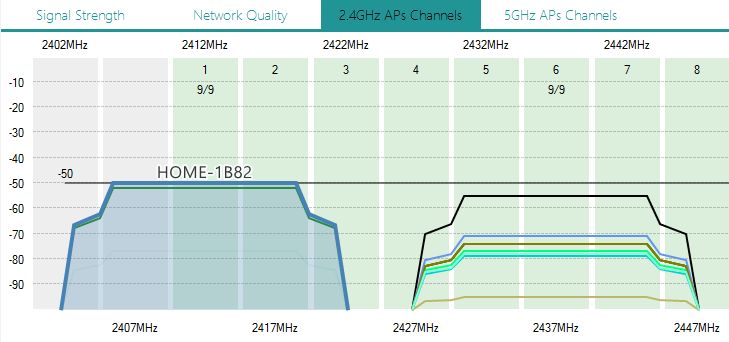
- RF interference - Although
we are concerned with any interference, such as the EMI that can be
generated by electric motors, for wireless LANs we care mostly about
interference in the RF bands.
Undesired signals from devices outside our network create what is usually
called noise. The text suggests
that we use a spectrum analyzer to find the RF noise
floor, the background RF level in a given environment. Our signals
must be stronger than this level if we are to hear them over that noise.
We should assume that there will always be a noise floor in any
environment.
The text remarks on page 431 that interference can come from other wireless
network devices, microwave ovens, cordless phones,
wireless video cameras, microwave links, and wireless
game controllers. This interference is mainly in the 2.4 GHz
band. There can also be interference in the 5 GHz band from newer
cordless phones, radar, perimeter sensors, and satellite
devices.
In the graphic above, taken with Acrylic Home, we see that there are
two APs on channel 1 (there are actually five), and at least six on
channel 6 (there are actually nine). In this case, the devices on channel
6 are interfering with each other a great deal because there are too
many at nearly the same signal strength. A solution to this problem
is addressed below.
The text refers to interference on specific portions of the RF band
as narrowband interference.
Such interference from television, radio, and satellite transmitters
typically does not affect wireless
frequencies, but it can do so if the signal is very
strong, as may happen when you are close to their transmitter.
This would be an argument for not
using wireless LANs inside a TV or radio station.
Wideband interference is when
a signal crosses over several frequencies, such as the entire usable
2.4 GHz band. As noted in the example above, you need to remove the
device causing the interference, move your LAN, or go to a wired solution.
When all else fails, remember that fibre optic network are immune to
EMI and RFI.
All-band Interference - The
text explains that there are special problems when you have trouble
with Frequency Hopping Spread Spectrum
(FHSS) systems because they
cover many frequencies over an entire band. This technology competes
with regular wireless LAN use. The text tells us there are proposals
to deal with this, but none are available as real solutions.
Weather Interference - As noted earlier in the text, weather
can refract an RF signal when it passes through weather that
causes the air to change in density, and precipitation
can cause RF deflection.
Troubleshooting advice:
- Use a spectrum analyzer to measure RF interference frequently.
Things change, so you should watch out for those changes. You will
not notice RF interference if you only use a packet sniffer.
- Look for interference from the devices listed above, but watch
out for new sources.
- Maintain a suitable fade margin so that your system does not fall
apart when a noise source suddenly increases in power.
- Separate antennas as much as possible, which will result in proper
coverage of desired areas, and less overlap of signals.
-
WLAN configuration
settings - Several settings that an administrator can set for
a wireless LAN can affect performance of that network. For example,
if all WLANs in a given area use the same channel by default,
there is a high probability of cochannel interference if they
are are all close to each other. Note the proper assignment of channels
in the two systems shown below. None of the adjacent WLANs uses the
same channels as another WLAN that it overlaps. In the case of the
5 MHz WLANs in the image on the right, none of the WLANs should have
a problem with adjacent channel interference. Each of the channels
used is far enough away from those being used nearby that there should
be no problems from this kind of interference.

The text mentions incorrect power settings, which are not available
on consumer equipment, only on commercial access points. Assuming
you are using configurable equipment, you may want to consider whether
increasing the power of an AP is worthwhile. If the AP can
reach the device, but the device cannot reach the AP, there
was no point to increasing the power. The text recommends a directional
antenna for the AP, which may help in the situation on pages 434
and 435. It would also help to have another AP on the far side
of the coverage area.
There are some bullet points on page 436 that concern factors that
can affect throughput on a network, in addition to those listed above.
- AP processor speed - OK, but what are we going to do about it?
- Distance from the AP - The obvious solution is to locate the
AP and move closer to it.
- Number of users on an AP - I have searched for an acceptable
answer to this one, but there seems to be disagreement about how
many users are too many.
- Packet size - As we discussed before, smaller packets are better
in most cases, and the network should manage that for us.
- Problems with the wireless device
(as opposed to problems from the other two sources) - The text discusses
some common problems and offers a few suggestions about resolving them.
- Near/Far - If a device is
very close to an AP (near) and another is significantly distant from
it (far), the near device may be transmitting a signal that is so
strong relative to the far device that the AP only notices the near
one. The text suggests moving the devices or changing their power
levels, but this is only practical when the devices are stationary.
Perhaps it would be desirable to place tables, desks, or seats in
a circle around the AP in order to equalize the service it can perform
for all users.
- Hidden Nodes - As described
previously, two devices may be located within range of an AP but not
in range of each other, which results in collisions at the AP when
both devices transmit. Again, the text addresses a solution that applies
to a workplace with static locations. The best solution offered is
to ad another AP for more coverage.
- Windows Connection - The
text presents a set of steps that a client on a Windows device will
go through when connecting to an AP. This is interesting, but not
very useful for troubleshooting. A possible exception is the note
about APIPA
addressing on the bottom of page 439. These are special addresses
in a range that is otherwise never used, that are self assigned when
a DHCP server cannot be reached. This feature needs to be turned on
for a client to produce such an address, but it could be turned on
as a way to notice when your DHCP server is not providing addresses
to clients.
- Troubleshooting steps -
You can't attach to an AP if your device and the AP don't speak a
common protocol.
Make sure the preshared key is correct.
If the AP filters on MAC addresses, it will exclude any device whose
MAC address is missing or entered incorrectly.
If the device has a switch to turn off its WiFi system, make sure
the switch is set to ON. The ON and OFF positions are not clearly
marked on most devices.
|